The latest version of Zoho Bookings features a sleek and modern interface, combined with new functionalities to upgrade your appointment scheduling experience.
Department and location-centric modules
Use workspace-centric modules to view all bookings under one dashboard for your teams or locations, and enable more efficient appointment management. Assign team members as workspace admins to manage all services under that workspace. These members can be admins of multiple workspaces at the same time, and they can only manage those workspaces. This facilitates greater privacy across teams.
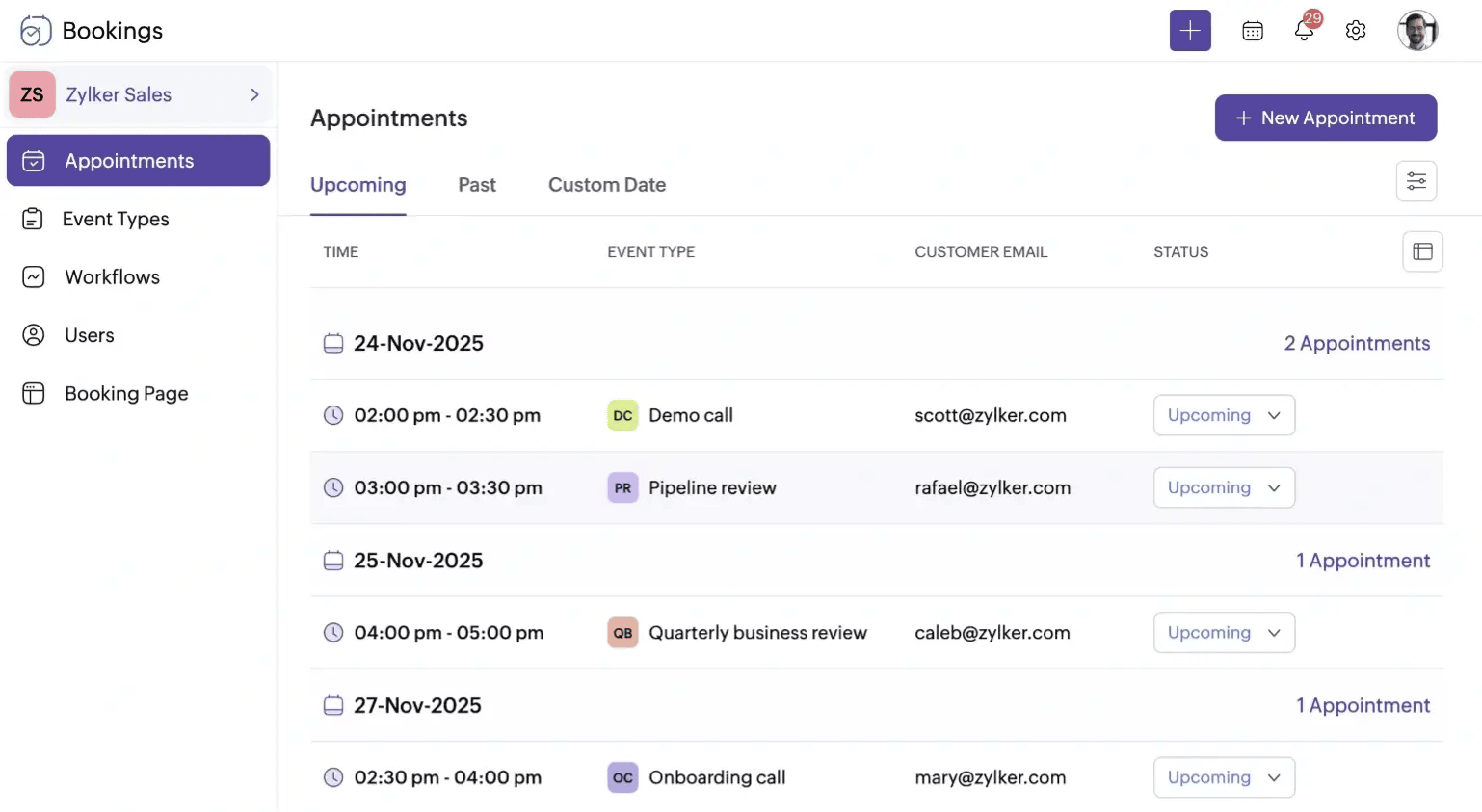
Consider a company with three workspaces: HR, finance, and marketing.
- Feature: Workspace-centric view
Before: Navigate to the appointment dashboard, choose filters and select the HR workspace, and click apply to view all bookings under the HR workspace.
Now: Use the workspace-centric module to view all bookings under the HR workspace.
- Feature: Workspace admin
Before: The marketing lead is an admin in Zoho Bookings and can manage services under all workspaces.
Now: The marketing lead is the marketing workspace's admin and can only manage the services under that workspace.
Get started with an AI-powered booking setup
Based on your business, Zoho Bookings' AI helps contextually customize the appointment dashboard and booking page so you're meeting-ready from the get-go.
- Feature: AI-powered setup
Before: Create multiple events when you sign up. Tweak custom labels in the Zoho Bookings dashboard.
Now: Zoho Bookings AI suggests custom labels and event titles, which you can tweak or accept for a seamless onboarding experience.
Create powerful workflows
Engage your customers with advanced email or SMS notification workflows. You can send pre-meeting notifications, such as appointment confirmations, and post-meeting notifications, such as follow-ups or feedback collection. Additionally, you can create workflows with custom functions (using Deluge) to change the appointment status or push data into CRM with a delay.

Before: Automate pre-meeting notifications; only one post-meeting notification can be automated.
Now: Conveniently automate pre- and post-meeting notifications with duration-based triggers, all from a single dashboard.
Integrate with Zoho Bigin
Enhance your small business operations by syncing appointment-related data between the two apps. Events created in Bigin are synced with Zoho Bookings, where slots can be rescheduled or canceled directly. Manage leads, create workflows, and map your customer journey all from a single dashboard.

Before: Deal with siloed data between the two apps. Otherwise, rely on Zoho Flow to push data between the apps, which can get tricky.
Now: Book appointments for contacts either directly in Zoho Bigin or Zoho Bookings. Push Bookings attendees as contacts in Bigin, map workflows, have data synced between two apps, and more.
Enhanced scheduling functionalities
Recurring one-on-one meetings: Offer meetings according to your preferred schedule by setting them up to repeat every day or on specific days of the week or month. You can let customers schedule for either one meeting (drop-in bookings), or multiple meetings together (series bookings).

Before: Manually schedule weekly customer check-ins every Monday. Forgetting to set this up may lead to customer dissatisfaction.
Now: Set a recurring one-on-one series with clients for every Monday. Without any manual work, all participants receive reminders of the upcoming meeting.
One-time booking URL: Use one-time links to tackle ad-hoc meetings effectively.






.svg)
%20(1)%20copy.png)






